One of the biggest challenges with not working a fixed schedule in a physical office is that, occasionally, it’s hard to keep track of time (whether you’re working too much or too little.) My work arrangement for now will mostly revolve around a typical “9 to 5” Eastern Time Zone work day, but we also have most of the flexibility of a “ROWE” environment.
I firmly believe in the intent behind the ROWE concept introduced by Why Work Sucks and How to Fix It (Amazon affiliate link). I believe that many problems with work start when you don’t really know what meeting your objectives looks like, provided that everyone is mature enough to accept that they have work to get done. However, it’s sometimes hard to gauge your focus and how you’re spending your time without the crutch of office hours and a physical space.
I’ve found that the amount of time I spend distracting myself from work and/or taking breaks from is closely related to any lack of direction that I might feel, and becomes a canary in the coal mine to call my attention to the need to make adjustments or seek better direction.
RescueTime is one application that is helpful in tracking activities and time. I’ve tuned my acco unt to track certain websites as distracting or very distracting and coding, project applications, and software development reference sites as very productive.
unt to track certain websites as distracting or very distracting and coding, project applications, and software development reference sites as very productive.
I end up using the productivity score as a percentage and multiplying it by the number of hours worked that week. From there, I can gauge my effort level from week-to-week.

I can also compare the productivity score itself from week to week and look for trends and slumps in my productivity.
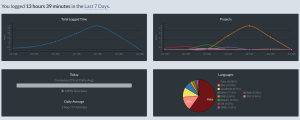
Another handy site that I’ve found that is geared more toward programmers is WakaTime. There are plugins for several popular editors, and the plugins track how much time you’ve spent on projects. (Maybe you were coding, but you fell down a rabbit hole on a project you weren’t even supposed to be working on?)
I currently use the free versions of both of these tools, and those versions generally provide me with enough details to give myself an audit of what I’ve been working on and make adjustments to work or environment if things are falling apart.
The paid versions of both services give you more historical information and RescueTime gives a few more options with the paid version. (WakaTime only does 7 days for free.)
I don’t share my productivity numbers with anyone else in the context of a performance review, and I wouldn’t recommend anyone else use these tools as evidence for themselves or for or against others. I use them as one measurement of how I’m getting work done. In this limited and private context, these tools are invaluable to me.