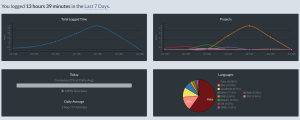I’ve worked with team members who worked in a different time zone before. Half of my coworkers on one [extended] team worked in Central Time while my portion of the team worked on Eastern Time. That really wasn’t all that bad, because “headquarters” was on Central Time and many of our team couldn’t make it in until 9am, anyway.
I’ve also worked with a team that spanned Eastern, Central, and Pacific times. That was a bit awkward, because after you overlaid 9-5 for each time zone and excluded lunch times, there were only 2 time slots that worked for meetings for everyone.
In both cases, people in time zones “behind” mine drove the schedule somewhat, so while I occasionally felt like I was being “held up” by the “slower” time zones, I never felt like I was playing catch up.
Over the past 2 weeks, I’ve been working around a life schedule that mostly adhered to Central Time… “Oh, it’s only 8 P.M…” (Which gets really bad once you substitute in 11 P.M.) However, all work events still run on Eastern Time, because all but two of us are on Eastern Time.
Lately, I’ve found that I’m barely coherent when everyone else is ready to go. I start taking off as everyone disappears for lunch (I get hungry as they return). Then, I turn around and start getting my second wind in the work day once everyone is GONE. Being out of sync is productive in many ways, but in other ways I feel like like regularly “catching up” because I’m an hour behind.
I’m hoping that the kids’ school schedule will improve my alignment with everyone else. Until then, I’m going to have to scoop more coffee in the coffee maker in the morning. Hopefully, I can also learn use my calendar to better help communicate my availability and presence.